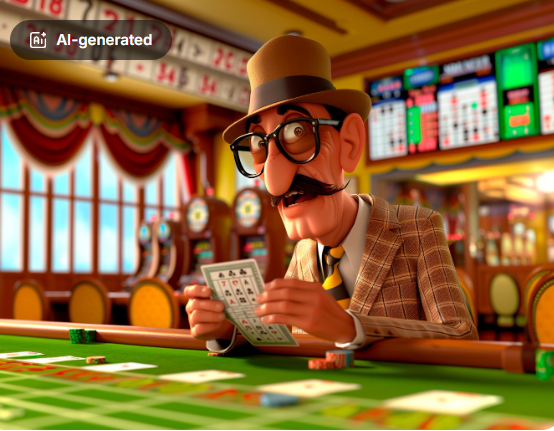If you’re considering becoming a Grubhub driver to earn extra income and enjoy the flexibility of working on your own schedule, you’re in the right place. Delivering for Grubhub is a straightforward process, and in this guide, we’ll walk you through the steps to get started and hit the road delivering delicious meals to hungry customers.
Click here for more information on how to deliver for grub hub
Step 1: Sign Up
- Visit the Grubhub Website: Head to the Grubhub website on your computer or mobile device.
- Click on “Become a Driver”: Look for the “Become a Driver” or “Join Us” button on the homepage and click on it to begin the sign-up process.
- Provide Your Information: Fill out the required information, including your name, email address, phone number, and location.
- Submit Your Application: Review the terms and conditions, then submit your application to become a Grubhub driver.
Step 2: Complete the Onboarding Process
- Background Check: Grubhub will conduct a background check to ensure you meet their eligibility requirements. This typically includes a review of your driving record and criminal history.
- Vehicle Inspection (If Applicable): If you’ll be using a car or other vehicle for deliveries, you may need to schedule a vehicle inspection to ensure it meets Grubhub’s safety standards.
- Orientation Session: Once your background check is approved, you may be required to attend an orientation session to learn more about the Grubhub platform, policies, and procedures.
Step 3: Download the Driver App
- Download the App: Visit the app store on your smartphone and search for the “Grubhub for Drivers” app.
- Install the App: Download and install the Grubhub driver app on your device.
- Log In: Use the credentials provided during the sign-up process to log in to the app.
Step 4: Start Accepting Delivery Requests
- Turn on Notifications: Enable notifications on your device to receive alerts for available delivery requests.
- Accept or Decline Orders: When you receive a delivery request, you’ll have the option to accept or decline it based on factors like distance and potential earnings.
- Navigate to the Restaurant: Once you accept an order, use the app’s built-in navigation to find your way to the restaurant for pickup.
- Pick Up the Order: Arrive at the restaurant and pick up the order, making sure to check that all items are included and correct.
- Deliver to the Customer: Use the app’s navigation to find the customer’s location for drop-off. Be prompt and courteous when delivering the order, and follow any special instructions provided by the customer.
- Repeat: Continue accepting delivery requests and completing deliveries to earn income and maximize your earnings.
Step 5: Manage Your Earnings and Expenses
- Track Your Earnings: Use the app to track your earnings for each delivery, including tips and bonuses.
- Monitor Your Expenses: Keep track of your mileage, fuel costs, and other expenses related to driving for Grubhub. These expenses may be tax-deductible, so it’s important to keep accurate records.
- Cash Out: Grubhub offers the option to cash out your earnings instantly using services like Instant Cash Out or DailyPay.
Conclusion
Becoming a Grubhub driver is a simple and rewarding way to earn extra income while enjoying the flexibility of setting your own schedule. By following these step-by-step instructions, you’ll be well on your way to hitting the road and delivering delicious meals to hungry customers in no time. Happy driving!